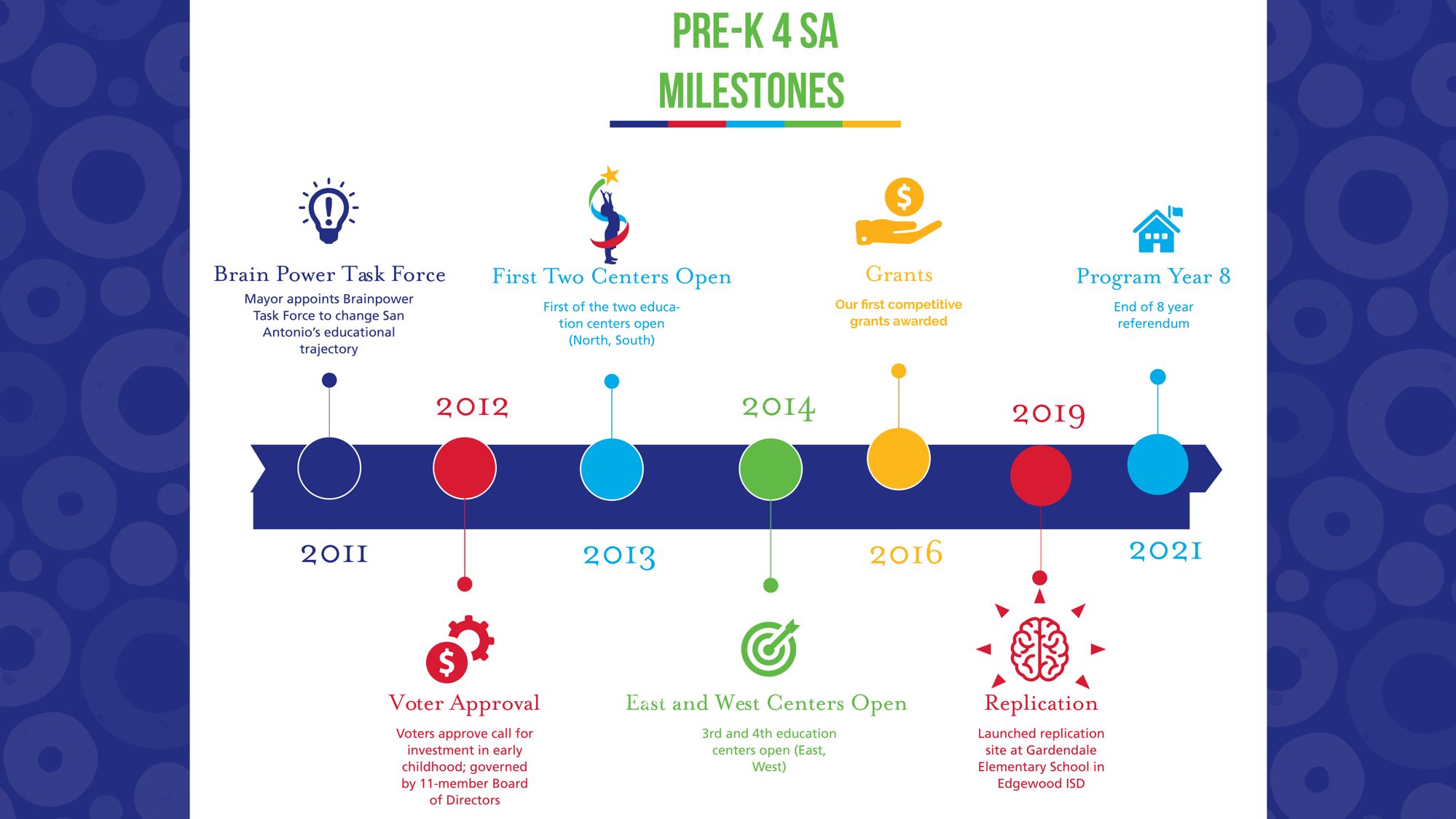Let’s talk tables. Tables for everything! Tables
Let us talk tables. Tables are for everything! Tables are for projects! Tables are for birthdays! Tables are for eating on! No. No. All jokes aside, tables are amazing tools that, if used the right way, can maximize efforts and can maximize productivity.
My professor at St. Mary’s University, Dr. Lindsey Wieck, introduced me to this innovative application, and I have been using it ever since.
“Airtable” has a way of helping teams track and manage projects. That is how I use it, of course.
When I approached the idea of using “Airtable” as a tool for project management, I was not thinking of historical advantages. I was not thinking of how I could access this fantastic tool in the future. My thought process around using “Airtable” was simple. The application was cute, free, and it worked. Using apps like Google Docs, Slack, and Skype, verified for me that collaborative apps were probably the way to go. This assumption has proven itself and paid off in dividends.
Now to the use of the app itself. “Airtable” is excellent. The version of the application that I will refer to here is the free version that has some restrictions, but I will lay those out here. The paid version of this tool grants users the rights to “blocks” that allow users the capability to change text colors, send text messages, integrate with other applications, etc. There are a few different options that the paid version unlocks, but those pieces were not really deciding factors in using the web-based client, so I haven’t included them here for that reason.
Using Airtable as a simple archive-tracker can do wonders. While I was tracking submissions for requests for photography, I was also storing photos from each photo shoot that could help me create a timeline in the future.
I have had the great opportunity of being invited to events and cultural happenings in San Antonio and will continue to be. These events provide me with insight and opportunity. These events also provide me with photos of a ton of fascinating subjects that represent a culture that is seen throughout the historic, 300-year-old city in Texas. The application has helped me track these events, the photos, and the contacts that I have made throughout this journey thus far.
The development of the program has and will continue to develop my workflow and can do the same for any user that is new to the system. This system also has ways to help track historical events and photos and will continue to do so for other users.