The online presence of an institution or organization continues to prove vital. Sharing information and gaining traction across multiple platforms is a marketable skill that CoSchedule makes efficient for the social media communications promoter.
In our case, we are managing accounts on Facebook, Instagram, Twitter, and LinkedIn for our academic program. Coschedule allows us to schedule and draft posts across multiple platforms at once, and it helps us edit a post that fits within all social media platform’s guidelines. At the same time, Coschedule enables us to tailor each post to each platform to add content and nuance that stands out in each social media platform.
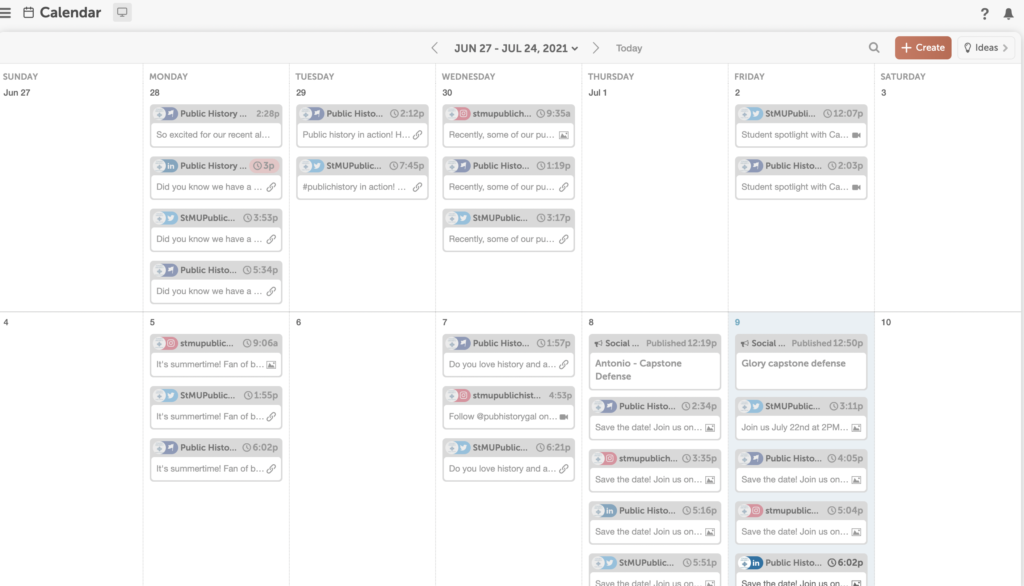
Coschedule also makes the planning and execution of a social media campaign efficient by scheduling posts well in advance via the calendar. This is a great feature for us, because often we plan out our content for a week or two in advance, so that we don’t need to add new posts daily. In addition, posts can be edited or more content can be added along the way. And, in one of its best features, Coschedule analyzes your social media engagement rates and chooses the best time of day on each platform to post! This takes out a lot of the guesswork and analysis of stats, making it a lot easier to manage when to post. By scheduling posts, one guarantees the social media footprint needed to keep your institution not only in the conversation, but leading it as well.
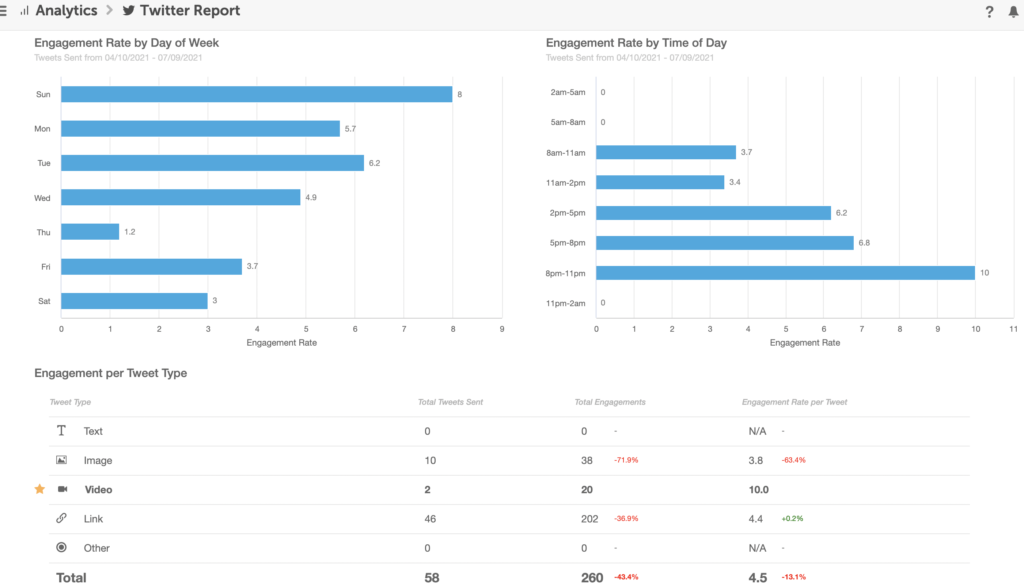
There are a few cons to Co-Schedule. Right, now, we cannot schedule Twitter threads — only single tweets. Similarly, we cannot add multiple photos on Instagram to a single post. This, unfortunately, can prevent us from adding all of the content that we would like to add to a single post.

We wish Co-Schedule also made it possible for me to use social media features besides posts. Currently, most social media platforms include a feature that displays temporary videos or posts (“Stories” for Facebook and Instagram and “Fleets” for Twitter). On Instagram, you can create “Highlights” from your Stories. This allows you to curate a series of Story posts and then organize them by content. We would love to create a Story post and add it to a highlight section from the Co-Schedule App, preventing the user from pulling out a smartphone device to make edits, post stories, etc. Because so many people are active on the Story/Fleets part of social media sites, it would be great to use Co-Schedule to plan content there. With that said, a year ago on Coschedule, one needed to approve all posts within Instagram at the time of posting, and this feature has been resolved to auto-post to Instagram without user intervention – this is a great improvement!
Sign up for a free trial and give Coschedule a try today!
Review by Carly Bagley, Edgar Velázquez Reynald, and Lindsey Passenger Wieck